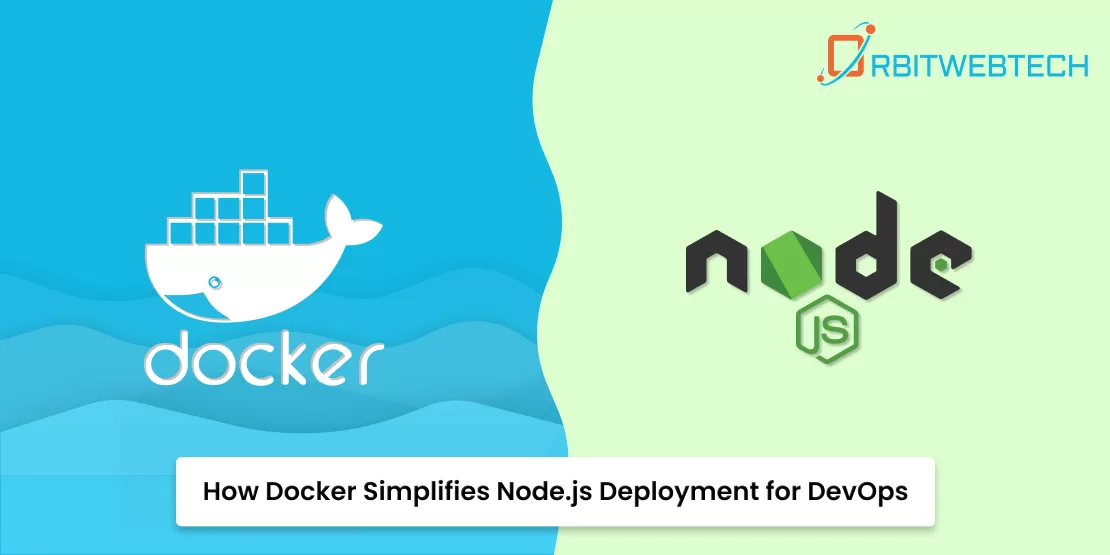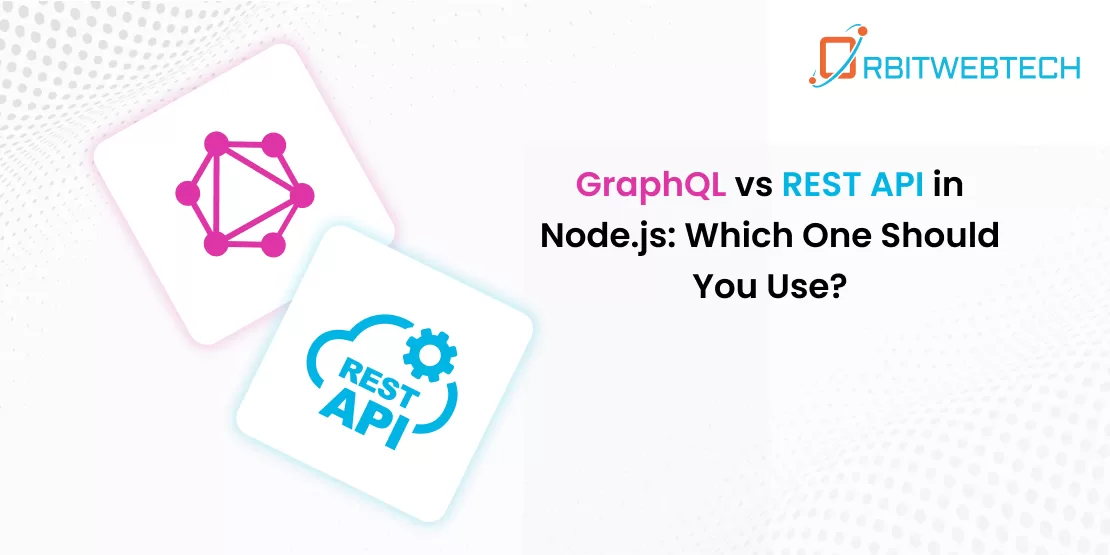Building robust Node.js applications that perform smoothly and effectively is critical.Logging plays a significant role in achieving this by giving developers the visibility needed to track performance, troubleshoot issues, and improve overall functionality. Whether you’re working on a small project or a large-scale system, effective logging helps you keep everything under control. If you’re looking to create a reliable backend with JS and need expert support, it’s a smart move to hire Node.js developers who can implement the right tools and ways for improving your application’s stability and performance.
In this article, we’ll explore the top logging tools and strategies for Node.js applications, helping you improve debugging, enhance performance, and ensure that your backend with JS runs smoothly.
Why Is Logging Important in Node.js Applications?
Logging is critical for knowing what happens behind the scenes of a Node.js application. It records details such as requests, faults, and various processes, providing essential information on the state of your program. It is very useful for debugging problems, assessing performance, and discovering anomalies. Logging in Node development allows developers to:
- Troubleshoot Errors: Logs allow developers to identify bugs quickly by showing exactly what went wrong and where.
- Monitor Performance: Effective logging allows you to measure how well your app works under various loads.
- Track Usage: Logs provide information about user activity, API usage, and system operations, assisting with analytics and optimization.
- Audit Activity: Logging is also important for auditing, as it ensures that all system activity can be traced.
Best Practices for Logging in Node.js
Before getting into specific tools, it’s critical to understand the best practices for logging in Node.js applications:
- Log Different Levels: Use logging levels like debug, info, warn, and error to categorize log messages based on their importance. This makes it easier to filter and analyze the logs based on urgency.
- Avoid Logging Sensitive Information: When logging, ensure that no sensitive data (like passwords or personal identifiable information) is exposed in the logs.
- Use Structured Logging: Instead of logging plain text, utilize structured data formats such as JSON. This makes it easier to parse, analyze, and search log files.
- Centralize Logs: Logs should be centralized in a single area for easier access and administration, especially in large-scale Node.js applications.
- Monitor Log Size: Excessive logging can lead to performance issues. Make sure to rotate logs and delete old logs to save disk space and keep the application running smoothly.
Top Logging Tools for Node.js Applications
Choosing the right logging tool is key to ensuring the stability of your Node.js backend. Below are some of the best tools you can integrate into your Node.js development workflow.
1. Winston
Winston is one of the most popular logging libraries for Node.js. It supports multiple transports (log destinations), meaning you can write logs to files, databases, or the console. Winston’s flexibility makes it suitable for both small applications and large enterprise systems.
Features:
- Multiple log levels (error, warn, info, verbose, debug, silly).
- Custom log formats (JSON, plain text).
- Support for different transport methods (file, console, HTTP, etc.).
- Integration with logging services like Loggly and Papertrail.
When to Use: Winston is ideal for applications that require a lot of customization in their logging approach, such as enterprise-grade Node.js applications where different types of logs are needed.
2. Bunyan
Bunyan is another sophisticated logging tool that was created exclusively for JSON logging. Its structured logs are simple to analyze, making it an attractive option for backend systems that require high-performance logging.
Features:
- Logs in JSON format, enabling structured logging.
- Multiple log levels with easy filtering.
- Fast and lightweight, designed for high-throughput applications.
- Includes tools for log analysis.
When to Use: Bunyan is ideal for projects that require structured JSON logs for easier integration with log analysis tools.
3. Pino
Pino is a fast Node.js logging package that prioritizes performance. It is lightweight and designed to reduce the overhead that logging might add to your program.
Features:
- High-speed logging performance.
- JSON output for structured logging.
- Supports multiple transports and log levels.
- Easy integration with third-party logging services.
When to Use: Pino is ideal for applications where performance is a key concern, especially when you need logging with minimal overhead.
4. Morgan
Morgan is an HTTP request logger middleware for Node.js that is frequently used in Express applications. It’s easy and extremely flexible, allowing developers to log HTTP requests and response data.
Features:
- Lightweight and easy to use.
- HTTP request and response logging.
- Customizable output formats, including JSON.
- Integration with Winston and other logging libraries.
When to Use: Morgan is ideally suited for logging HTTP requests in Express.js applications. It gives a clear view of incoming requests and server responses, making it easier to monitor traffic and resolve request-related issues.
5. Log4js
Log4js is a flexible logging framework inspired by the Java logging framework log4j. It supports multiple appenders (log output destinations) and can be customized extensively.
Features:
- Multiple appenders (console, file, HTTP, etc.).
- Customizable log levels.
- Built-in support for log file rotation.
- Supports asynchronous logging.
When to Use: Log4js is ideal for Node.js applications that need a high degree of customization in their logging setup, such as those requiring complex log management and output formatting.
Strategies for Effective Logging in Node.js Development
Now that we’ve discussed the top logging tools, let’s explore some strategies to ensure effective logging in your Node.js applications:
1. Use Log Aggregation Tools
In large-scale applications, logs may come from numerous instances of the application running in different contexts (production, staging, etc.). Log aggregation systems such as Loggly, Papertrail, and Elasticsearch enable centralized logs from diverse sources, making it easier to monitor, search, and analyze logs in one location.
2. Implement Log Rotation
Logs can accumulate significantly over time, eating disk space and affecting performance. Implementing log rotation, which archives or deletes older logs, helps maintain the system functioning smoothly. This operation can be automated using tools such as Logrotate.
3. Monitor Log Levels
Always use appropriate log levels (debug, info, error) to categorize logs. This ensures that you are not overwhelmed by less important information during critical events, such as application crashes or high-traffic periods.
4. Integrate with Monitoring Tools
Integrating logging with monitoring tools like Prometheus, Grafana, or New Relic can provide real-time insights into the health of your Node.js application. These tools often offer dashboards and alerting features, which can be extremely useful for proactive maintenance.
5. Automate Log Analysis
Automating log analysis can save time and help detect patterns or anomalies early. Tools like Splunk and Elastic Stack (formerly ELK Stack) can automatically analyze logs, providing insights into performance bottlenecks, security vulnerabilities, or unusual traffic patterns.
Conclusion
Effective logging is a cornerstone of maintaining healthy, scalable Node.js applications. With tools like Winston, Bunyan, and Pino, you can implement robust logging solutions tailored to your needs, whether you are focusing on performance, scalability, or ease of debugging. Coupled with the right strategies such as log aggregation, rotation, and automated analysis you can ensure that your backend with JS operates at peak efficiency.
If you’re developing a Node.js application and need expert help, consider Orbitwebtech, the best web development company, for tailored solutions that meet your logging and monitoring needs.