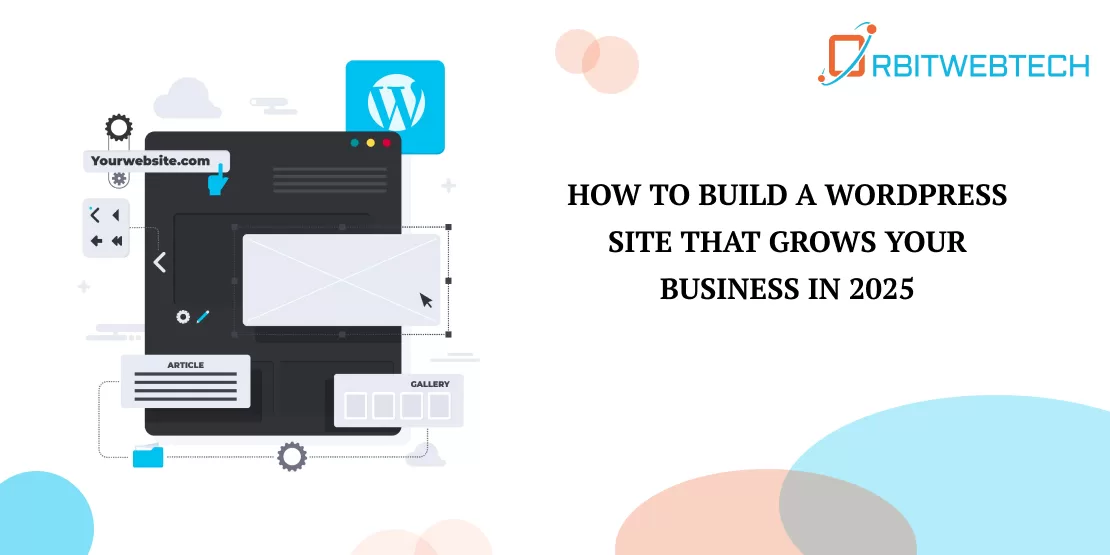What’s New in WordPress 6.4 is set to be launched on November 7, and now is the opportune moment to delve into the key features and enhancements that will come with the upcoming WordPress version.
Notable enhancements comprise Block Hooks, refined pattern structuring, a revamped Command palette with added functionalities, alterations to attachment page handling, the integration of a lightbox effect for images, and various refinements to the writing workflow.
Enhanced template loading, optimized script loading approaches, and various performance improvements will enhance the speed of your WordPress website. Additionally, improvements to the List View and multiple upgrades to the admin user interface contribute to increased usability and accessibility.
What’s New in WordPress 6.4 introduces a fresh default theme featuring a plethora of pre-designed patterns and templates designed to enhance your editing workflow.
That’s quite a bit of information, isn’t it? Therefore, without further delay, let’s explore the latest features in WordPress 6.4.
New Default Theme – Twenty Twenty-Four
WordPress 6.4, the final release of the year, will introduce a new default theme named Twenty Twenty-Four.
The default theme is versatile and suitable for all kinds of websites.
Flexibility and customization are at the forefront of Twenty Twenty-Four, making it easy to edit and customize. It offers six style variations to choose from, enhancing the user’s ability to tailor the theme to their preferences.
Users can quickly create content layouts for their posts and pages using WordPress block patterns.
Twenty Twenty-Four includes dozens of patterns for you to use on your site.
This section encompasses patterns enabling you to incorporate commonly used sections into your layouts, such as an FAQ section, call to action section, services, and more.
Enhance Pattern Management with Custom Categories
Patterns consist of pre-arranged groups of blocks that you can quickly use anywhere on your website.
In the site editor, managing all your patterns becomes easier with WordPress 6.4.
When creating a new pattern, you can add your own pattern categories.
The Pattern creation modal maintains a consistent appearance throughout your WordPress admin area.
In the Site Editor, navigate to the Patterns tab to view your patterns organized in categories.
Attachment Pages Disabled By Default
Earlier, WordPress generated a page for the attachments you uploaded to your website.
This page displayed only the attachment (image or other media file) along with its description. Search engines crawled these pages and deemed them unsuitable for your WordPress website’s SEO.
Users used WordPress SEO plugins such as All in One SEO to disable attachment pages and redirect users to the post where they added the image or media.
In What’s New in WordPress 6.4, new websites will now have attachment pages disabled by default.
For an existing WordPress website, it will continue to function as usual. If you wish to deactivate attachment pages, you can incorporate the following custom code snippet into your website.
Display Images in Lightbox Pop
For displaying larger images, many users prefer showcasing them in a lightbox popup.
In WordPress 6.4, users can now activate lightbox popups for images in their posts and pages.
Toggle the Expand on Click option under the block settings after adding an image to open it in a lightbox popup.
This straightforward image popup feature enables users to enlarge images seamlessly without navigating away from the current page.
This functionality is recently introduced and is relatively straightforward. For example, when incorporating an image gallery, you need to configure it individually for each image.
To enhance the user experience with visually appealing image galleries, we suggest considering Envira Gallery or NextGen.
Explore the top-notch WordPress plugins ideal for photographers and portfolio websites. These plugins boast stunning lightbox popups, captivating animations, seamless slideshows, diverse gallery styles, and more.
Redesigned Command Palette
In WordPress 6.3, a new feature called the command palette was introduced, enabling users to swiftly input commands via the keyboard shortcut CTRL+K.
In WordPress 6.4, the tool undergoes various enhancements and introduces new keyboard shortcuts. The update includes a subtle design change that darkens element text slightly, enhancing contrast.
New functionalities have been introduced for handling blocks, encompassing various commands and actions such as duplication, transformation, deletion, and insertion.
You have the option to choose multiple blocks and modify them collectively through the command palette.
Block Editor Improvements
WordPress 6.4 incorporates numerous core releases of Gutenberg (the project name for the block content editor). Each release introduces various new features and improvements.
Here are some of the notable improvements in the Block Editor.
Background Images for Group Block
Combining blocks is the most straightforward method to generate various layout sections in the post, page, or full site editor.
In the past, there was no capability to incorporate a background image into a block through the block editor. However, with the introduction of WordPress 6.4, users now have the ability to assign a background image to any group block.
Improved Toolbar for Parent / Child Blocks
When handling blocks with nested child elements, the toolbar used to undergo constant shifts and alterations as you navigated through the blocks.
This resulted in a suboptimal user experience for elements such as Navigation, List, and Quote.
What’s New in WordPress 6.4 seamlessly connects the child toolbar to the parent, ensuring a uniform user experience while navigating through the inner blocks.
Improved Outline / List View
The List view provides a rapid overview of your page or post layout within the site/block editor.
WordPress 6.4 introduces an enhanced list view with additional features and an improved user experience.
You have the ability to rename multiple Group blocks in the list view.
This will assist you in recognizing the functionality of each group block, enhancing the clarity and readability of your layouts.
In the past, the list view exclusively displayed the label image or gallery upon the addition of an image or gallery. To identify the specific image or gallery, users were required to manually scroll through the content.
In WordPress 6.4, a preview of the image will be visible in the list view.
Open in New Tab in Link Preview
In WordPress version 6.3, the link preview control relocated the ‘Open in new tab’ option to the Advanced toggle.
Opening a link in a new tab took a bit more effort than expected.
This feature was widely employed by numerous users.
Responding to user feedback, the development team introduced a new feature in the link preview modal. This enhancement includes a checkbox, allowing users to designate a link to open in a new tab without the need to access advanced options.
Block Hooks Are Now Available
WordPress 6.4 introduces block hook functionality, providing developers with a versatile tool for customization.
Inspired by the functionality of hooks in WordPress core APIs, block hooks enable developers to dynamically extend blocks.
For example, plugins have the capability to introduce their unique options to a block. These options will be displayed in the block settings panel, allowing users to toggle them on or off.
Under The Hood Changes
Developers will find several changes in WordPress 6.4. Some of the most significant under-the-hood modifications include.
- Introduced new admin notice functions.(Details)
- Deprecated TEMPLATEPATH and STYLESHEETPATH constants. (#18298)
- Implementing a system for adding revisions to post meta in WordPress involves employing a framework. (#20564)
- Developers specializing in themes have the ability to define their own default minimum and maximum viewport widths, which are instrumental in the computation of fluid font sizes. (#59048)
- A block type includes the addition of a block hook field. (#59346)
We trust that this publication has assisted you in discovering the latest attributes of WordPress 6.4. We express our enthusiasm, especially for the introduction of block hooks designed for developers, along with various improvements to the block editor that enhance user convenience in content creation.
You can also find us on LinkedIn.