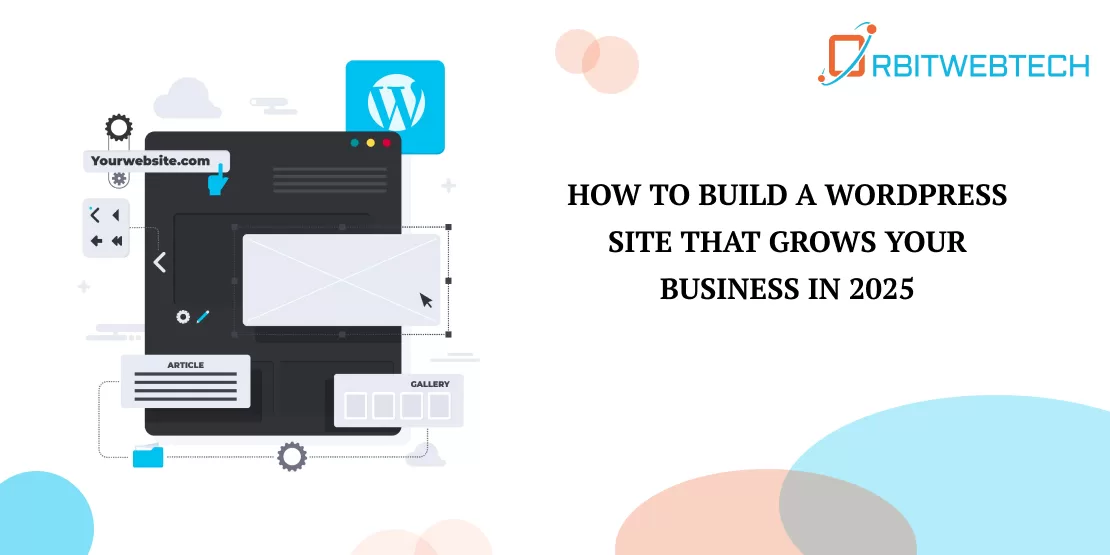Managing multiple websites can be a daunting task for brand owners, especially when each site requires individual attention for updates, maintenance, and content management. As your brand grows, the complexity of handling various web properties often increases. Fortunately, WordPress offers a solution: WordPress Multisite. This powerful feature allows you to manage multiple websites under a single WordPress installation.
If you’re running several websites for different regions, product lines, or purposes, WordPress Multisite can save you time, effort, and resources. In this article, we’ll dive deep into what WordPress Multisite is, its benefits for brand owners, and how it can help you efficiently manage your online presence. If you’re considering setting up a WordPress Multisite network, hire a WordPress developer to ensure a smooth and optimized setup.
What Is WordPress Multisite?
WordPress Multisite is a feature that enables you to create and manage multiple WordPress websites from a single installation. Introduced in 2010, WordPress Multisite was designed to streamline the management of multiple websites. It allows users to create a network of sites, all under one WordPress installation, with the ability to share resources like themes, plugins, and users.
The main goal of WordPress Multisite is to provide website administrators with a central dashboard to manage multiple sites, reducing the need to log into each website individually. Instead, you can perform various tasks such as managing themes, plugins, and user roles across all sites from one unified location. Whether you need to create subdomains for different regions or want to launch various websites for different products, WordPress Multisite is a flexible and scalable solution for brand owners.
Key Benefits of WordPress Multisite for Brand Owners
1. Centralized Management
One of the greatest advantages of using WordPress Multisite is the ability to manage all your sites from a single dashboard. If you’re running multiple websites for different regions or product categories, logging in and out of each one can be time-consuming and cumbersome. With WordPress Multisite, you can view all your sites from one central location, making it easier to manage content, update themes, and install plugins across all sites with just a few clicks.
For example, if you run a brand with regional websites in different countries, managing each site’s content, user permissions, and updates separately can become chaotic. With WordPress Multisite, you can update all websites at once, significantly saving time and reducing errors.
2. Cost and Resource Efficiency
Another key benefit of WordPress Multisite is its cost-efficiency. Hosting multiple websites individually can be expensive, especially when you have to pay for separate hosting plans for each site. With WordPress Multisite, you can host all your sites under one plan, sharing resources like server space, themes, and plugins.
This reduces both your hosting costs and the amount of time spent on managing different servers and configurations. You can scale your websites by adding new sites to the network without the need for additional hosting setups. As your business grows, the WordPress Multisite system grows with you, ensuring you’re not overwhelmed by added expenses.
3. Scalability for Growing Brands
WordPress Multisite is designed with scalability in mind. As your brand expands, so can your online presence. You can add new sites to your Multisite network without the hassle of creating a completely new WordPress installation each time.
For example, if you’re launching a new product line or expanding your business into a new region, you can create a separate site for each new venture. WordPress Multisite allows you to maintain control over each site while benefiting from a unified management system. Whether you’re opening an e-commerce store or running a blog, you can grow your brand with ease by leveraging this flexible feature.
4. Consistent Branding and Customization
Maintaining consistent branding across your websites is crucial for building trust and recognition with your audience. WordPress Multisite enables you to maintain a consistent design, layout, and user experience across all your sites while still allowing for site-specific customizations.
For example, if you have separate websites for different countries, you may want to use different languages, currencies, or product offerings. WordPress Multisite allows you to create these customizations while ensuring that your branding remains consistent across all sites.
Additionally, you can use one set of themes and plugins for all your sites, simplifying the process of updating and maintaining your sites while ensuring that they all share the same look and functionality.
5. Improved User Management
WordPress Multisite also makes it easier to manage users across multiple sites. Instead of managing separate user accounts for each website, you can assign user roles and permissions across the entire network. This means that if you have a team of employees or collaborators working on different sites, you can easily assign them to specific sites and control their access.
For instance, you could grant an editor access to one site while providing an administrator role on another. WordPress Multisite gives you the flexibility to manage users without the complexity of separate logins for each site.
How to Set Up WordPress Multisite
Step-by-Step Guide
- Enable WordPress Multisite on Your Installation: To enable WordPress Multisite, you’ll need to modify the wp-config.php file in your WordPress installation. Add the following line of code before the “That’s all, stop editing!” comment:
define('WP_ALLOW_MULTISITE', true);2. Choose Between Subdomains or Subdirectories: During the installation process, you can choose whether to set up your sites as subdomains (e.g., site1.yourdomain.com) or subdirectories (e.g., yourdomain.com/site1). Your choice depends on your site’s structure and SEO strategy.
3. Install and Configure WordPress Multisite: After enabling Multisite, follow the on-screen instructions to configure your network. This will involve setting up new directories for each site and configuring your .htaccess file.
4. Add Sites to Your Network: Once Multisite is enabled, you can add new sites to your network. Each site can have its own unique content, themes, plugins, and users, but they will all be managed from the same dashboard.
5. Customize Themes, Plugins, and User Roles: Customize your network by installing themes and plugins that can be shared across all sites. Additionally, manage users and assign them roles based on their responsibilities.
Pro Tips for WordPress Multisite Installation:
- Opt for a hosting plan that is optimized for WordPress Multisite to avoid performance issues.
- Test compatibility of plugins and themes before applying them to the entire network to avoid conflicts.
- Regularly backup your entire network to ensure data safety.
Common Challenges with WordPress Multisite
While WordPress Multisite offers many benefits, it’s not without its challenges. One of the main concerns is the resource-intensive nature of managing a large network of websites. The more sites you add, the more server resources you’ll need. Therefore, it’s essential to choose a hosting provider that can handle the demands of a growing Multisite network.
Another challenge is compatibility issues. Not all themes and plugins are designed to work with WordPress Multisite, and you may encounter limitations when trying to implement custom functionality. It’s important to test new themes and plugins on a test site before applying them to the entire network.
Lastly, managing a large network of sites can become complex, especially if you’re running hundreds of websites. In such cases, working with an experienced developer who understands WordPress Multisite can be beneficial.
Is WordPress Multisite Right for Your Brand?
WordPress Multisite is ideal for brand owners who manage multiple websites or are planning to expand into new regions, products, or services. If you’re running separate websites for different countries, brands, or product lines, WordPress Multisite can streamline the process of managing all sites under one roof.
However, WordPress Multisite may not be the best solution for small businesses with a single site. Additionally, if you’re new to WordPress and don’t have the technical expertise to manage a Multisite network, it’s best to consult a professional.
Wrapping Up: Why WordPress Multisite is Perfect for Brand Growth
WordPress Multisite is an invaluable tool for brand owners who need to manage multiple websites efficiently. It offers centralized management, cost savings, scalability, consistent branding, and improved user management. If you’re looking to streamline your web operations, WordPress Multisite is the perfect solution for handling your brand’s growing online presence.
If you’re ready to leverage WordPress Multisite for your business, consider reaching out to Orbitwebtech, the best web development company for your WordPress needs. Their expert developers can assist you with seamless WordPress Multisite installation and provide ongoing support to help your business thrive.