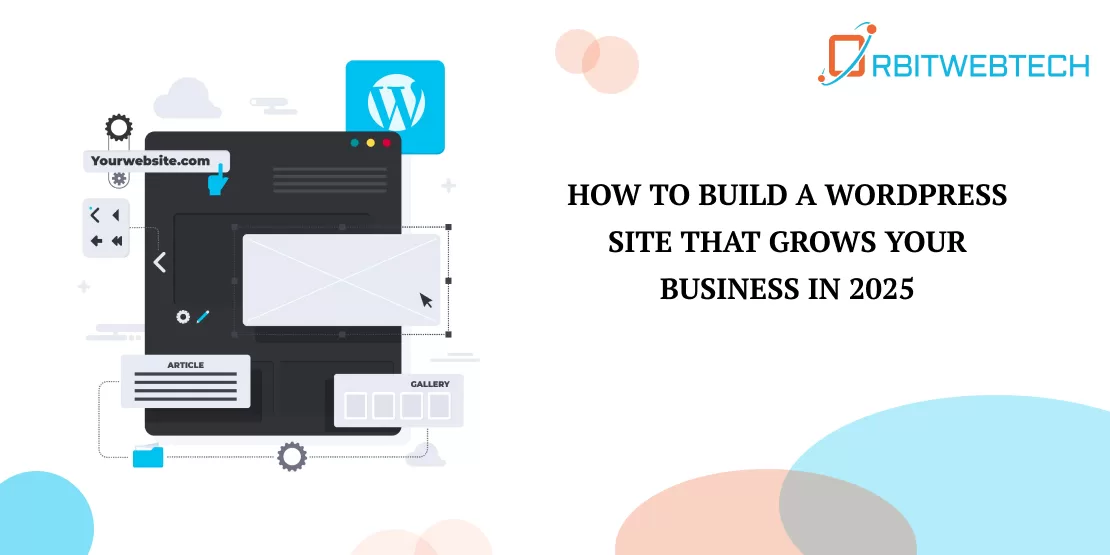In 2024, the need for robust WordPress security has never been more critical. With the growing sophistication of cyber threats, ensuring the safety of your WordPress website is essential to protect your data, maintain your online reputation, and keep your business running smoothly. Whether you are a WordPress developer or a site owner, understanding the key steps to enhance your website’s security can prevent potential attacks and safeguard your online presence.
In this comprehensive guide, we’ll delve into five essential steps to boost your WordPress security. These steps are not just recommended but necessary for anyone serious about keeping their WordPress site secure. Let’s explore these crucial security measures that will help you fortify your WordPress website against threats in 2024.
1. Keep WordPress Core, Themes, and Plugins Updated
One of the most effective ways to maintain WordPress security is to ensure that your WordPress core, themes, and plugins are always up to date. Outdated software can have vulnerabilities that hackers can exploit, leading to unauthorized access and potential data breaches.
Why Updates Matter:
- Security Patches: Developers frequently release updates to fix known vulnerabilities. By updating regularly, you apply these security patches, reducing the risk of an attack.
- Performance Enhancements: Updates often include performance improvements that can enhance your website’s speed and user experience.
- Compatibility: Regular updates ensure compatibility between the WordPress core, themes, and plugins, minimizing the risk of conflicts that could lead to security issues.
Tip: Enable automatic updates for minor WordPress releases and regularly check for updates for your themes and plugins. For larger updates, it’s a good practice to test them on a staging site before applying them to your live website.
2. Implement two-factor authentication and strong passwords (2FA)
Passwords are frequently the initial line of defense against illegal access. Weak or reused passwords make it easier for hackers to gain access to your WordPress site. Strengthening your passwords and implementing Two-Factor Authentication (2FA) can significantly enhance your WordPress security.
Steps to Secure Your Login:
- Use Strong Passwords: A strong password should be at least 12 characters long, combining uppercase and lowercase letters, numbers, and special characters.Avoid using information that is easily guessed, such as birthdays or common phrases.
- Password Managers:Consider utilizing a password manager to create and securely store complicated passwords.
- Enable 2FA: Two-Factor Authentication adds an extra layer of security by requiring a second form of verification, such as a code sent to your mobile device, in addition to your password. Even if a hacker obtains your password, they won’t be able to access your site without the second factor.
3. Regularly Perform Backups and WordPress Malware Removal
Even with the best security measures, breaches can still occur. That is why it is critical to have a strong backup plan. Regular backups ensure that you can quickly restore your site to a previous state if it gets compromised. Additionally, WordPress malware removal is crucial to maintaining a clean and secure site.
Backup and Malware Removal Best Practices:
- Automated Backups: Use a reputable backup plugin to automate your backups. Store your backups in a secure offsite location, such as cloud storage, to ensure they are accessible even if your site is compromised.
- Backup Frequency: For frequently updated websites, daily backups are recommended.Weekly backups may be sufficient for less active websites.
- Malware Scanning: Regularly scan your website for malware using tools like iThemes Security. These tools can identify and remove malicious code before it causes significant damage.
- Restore Process: Familiarize yourself with the process of restoring your site from a backup. Ensure that your backups include all essential data, such as the database, themes, plugins, and media files.
4. Install and Configure Security Plugins
WordPress security plugins provide a comprehensive suite of tools designed to protect your site from various threats. These plugins can automate many of the security measures that would otherwise require manual intervention.
Recommended Security Plugins:
- iThemes Security: iThemes Security is one of the most popular WordPress security plugins. It offers features like brute force attack protection, file change detection, and database backups. The plugin also provides malware scanning, helping you detect and remove threats in real-time.
- Wordfence: Another robust security plugin, Wordfence offers firewall protection, malware scanning, and login security features. Its live traffic view allows you to monitor your website for potential threats in real-time.
- Sucuri Security: Sucuri is known for its powerful website firewall and malware removal services. The plugin provides security activity auditing, file integrity monitoring, and security notifications.
Configuration Tips:
- Regularly update your security plugins to ensure they can effectively protect your site against the latest threats.
- Configure your plugins to monitor and alert you of any suspicious activity, such as failed login attempts or file changes.
5. Secure Your Website’s Hosting Environment
The security of your website is heavily reliant on the hosting environment. Even with all the security measures implemented at the WordPress level, a vulnerable hosting environment can expose your site to risks. Choosing a secure hosting provider and configuring your hosting environment properly is essential.
Hosting Security Best Practices:
- Choose a Reputable Hosting Provider: Opt for a hosting provider that prioritizes security and offers features like SSL certificates, DDoS protection, and regular server maintenance.
- Use Secure SFTP: Instead of standard FTP, use Secure File Transfer Protocol (SFTP) to transfer files to and from your server. SFTP encrypts the data, making it less vulnerable to interception.
- Server Hardening: Ensure that your server is configured securely, with unnecessary services disabled and permissions set correctly. This can prevent unauthorized access to your server files.
- Enable SSL: SSL (Secure Socket Layer) encrypts the data transmitted between your website and its visitors, protecting sensitive information such as login credentials and payment details. Many hosting providers offer free SSL certificates, which you can easily install on your WordPress site.
Safeguard Your WordPress Site with These Essential Security Steps
Enhancing the security of your WordPress website is not just a one-time task but an ongoing process that requires vigilance and regular maintenance. By following these five essential steps: keeping your software updated, implementing strong passwords and 2FA, performing regular backups and malware removal, using security plugins, and securing your hosting environment you can significantly reduce the risk of a security breach in 2024.
Remember, a secure website not only protects your data and reputation but also fosters trust among your visitors. As cyber threats continue to evolve, staying informed and proactive about WordPress security is key to maintaining a safe and secure online presence.
For those looking to ensure their website is in expert hands, consider partnering with a professional web development company. Orbitwebtech, recognized as the Best Web Development Company, offers comprehensive WordPress development and security services. With our expertise, you can be confident that your website is not only secure but also optimized for performance and user.