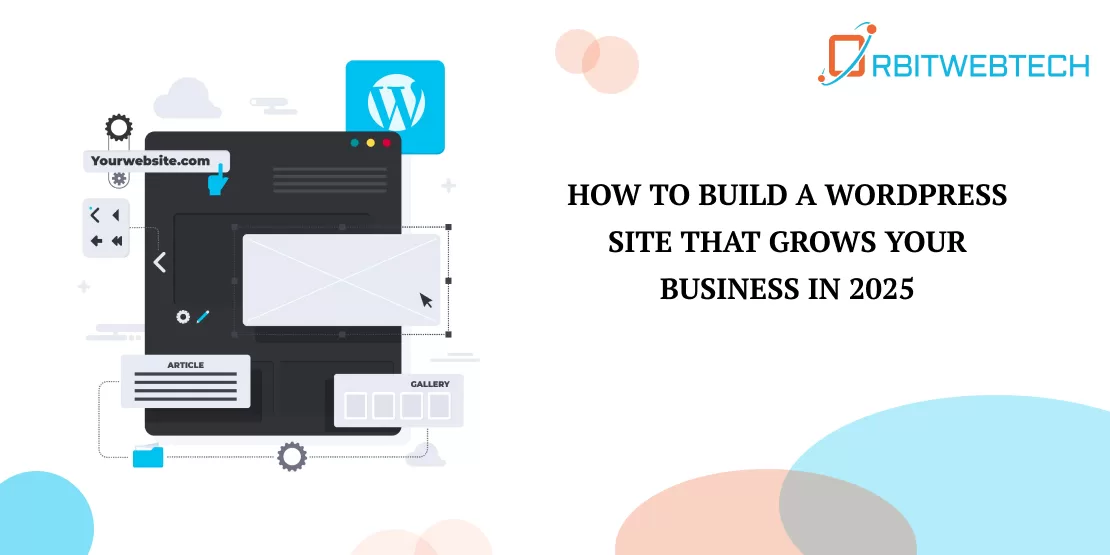Choosing the appropriate content management system (CMS) is more important than ever because website development is always changing. Businesses, bloggers, and developers seek a platform that balances ease of use, flexibility, security, and performance. According to research, the global open-source services market is expected to grow at a CAGR of 16.9% from 2023 to 2030, reflecting the increasing demand for powerful CMS platforms like WordPress and Drupal.
Both WordPress and Drupal are leading CMS choices, powering millions of websites worldwide. But which one is right for you? This guide will break down their features, pros, cons, and best use cases, helping you make an informed decision.
What Are WordPress & Drupal?
WordPress : The Beginner-Friendly CMS
Launched in 2003, WordPress started as a blogging tool and evolved into the world’s most popular content management system, now powering over 40% of all websites.
Why People Love WordPress:
- User-Friendly Interface – Even non-tech users can easily navigate it.
- Large Plugin Ecosystem – Over 50,000 plugins available.
- Strong Community Support – Millions of active contributors.
- SEO Optimization – Plugins like Yoast SEO help improve rankings.
Best For:
✅ Small businesses
✅ Bloggers and content creators
✅ E-commerce websites (WooCommerce)
✅ Startups and non-tech users
Drupal – The Developer’s Powerhouse
Released in 2001, Drupal is a highly customizable CMS ideal for complex, scalable websites.
Why Developers Choose Drupal:
- Robust Security – Used by government and enterprise websites.
- High Customization – Great for advanced web applications.
- Performance & Scalability – Optimized for high-traffic sites.
- Powerful Content Structuring – Taxonomies and custom content types.
Best For:
✅ Large-scale business websites
✅ Government and education platforms
✅ Enterprise-level applications
✅ Developers and tech-savvy users
Key Differences Between WordPress & Drupal
a) Ease of Use : Which One is More Beginner-Friendly?
- WordPress has an intuitive dashboard and one-click installation, making it ideal for beginners.
- Drupal requires knowledge of HTML, CSS, and PHP for customization.
Example: If you’re a small business owner with no coding experience, you can launch a WordPress site in minutes. However, setting up a Drupal website without technical expertise can be challenging.
Preferred Choice: WordPress (Best for beginners).
b) Customization & Flexibility : Which CMS Offers More Control?
- WordPress allows extensive customization through themes and plugins.
- Drupal provides deeper customization through modules and APIs, but requires coding.
Example: If you need a basic website with custom features, WordPress works great. But if you’re building a complex web app, Drupal offers better control.
Preferred Choice: Tie (WordPress for ease, Drupal for flexibility).
c) Performance & Speed : Which CMS Loads Faster?
- Drupal is inherently faster because it’s lightweight and optimized for performance.
- WordPress can slow down with too many plugins, but caching solutions help.
Example: A news website with high daily traffic may perform better on Drupal, whereas a small business site on WordPress is easier to manage.
Preferred Choice: Drupal (Ideal for high-performance websites).
d) SEO Capabilities : Which CMS Ranks Better?
- WordPress has plugins like Yoast SEO, making it beginner-friendly.
- Drupal is SEO-friendly but requires manual optimization.
Example: A fashion blogger would benefit from WordPress SEO tools, while a corporate website might prefer Drupal’s structured content approach.
Preferred Choice: WordPress (Easier for SEO beginners).
e) Security : Which CMS is More Secure?
- Drupal has enterprise-level security and is used by governments.
- WordPress is secure but vulnerable to plugin-related security issues.
Example: A banking or government website would choose Drupal for security reasons, while a small business website might prefer WordPress for cost efficiency.
Preferred Choice: Drupal (Best for high-security applications).
f) Cost : Which is More Budget-Friendly?
- WordPress is free and affordable, with many free themes and plugins.
- Drupal often requires custom development, increasing costs.
Example: A startup with a tight budget would opt for WordPress, while an enterprise with dedicated developers could invest in Drupal.
Preferred Choice: WordPress (Best for small businesses & startups).
WordPress vs. Drupal: Best Use Cases
| USE CASE | Best CMS Choice |
| Personal Blog | WordPress |
| Small Business Website | WordPress |
| E-commerce Store | WordPress (WooCommerce) |
| Large Enterprise | Drupal |
| Government Website | Drupal |
| High-Security Application | Drupal |
| Scalable Web Apps | Drupal |
Pros & Cons of WordPress vs. Drupal
WordPress Pros & Cons
✅ Easy to use and beginner-friendly.
✅ Large community and plugin ecosystem.
✅ Cost-effective for small businesses.
❌ Security risks due to third-party plugins.
❌ Performance issues with excessive plugins.
Drupal Pros & Cons
✅ Highly secure and scalable.
✅ Ideal for complex websites and applications.
✅ Powerful customization options.
❌ Requires coding knowledge.
❌ Higher development and maintenance costs.
Final Verdict: Which CMS Should You Choose?
- Choose WordPress if you want an easy-to-use CMS that is budget-friendly, SEO-optimized, and perfect for small businesses, blogs, and e-commerce.
- Choose Drupal if you need a high-security, scalable, and developer-friendly CMS for large enterprises, government sites, or web applications.
If you’re unsure, try both on a local server and see which one suits your needs best!
Conclusion
Choosing between WordPress vs. Drupal depends on your website development needs. If you prioritize ease of use, affordability, and SEO optimization, WordPress is the best choice. If you need security, flexibility, and scalability, Drupal is the way to go.
At Orbitwebtech, the Best Web Development Company, we specialize in building high-performance websites on both WordPress and Drupal. Whether you need a small business website, an enterprise solution, or an e-commerce platform, our experts can help. Contact us today to build your dream website with the best CMS for your needs!